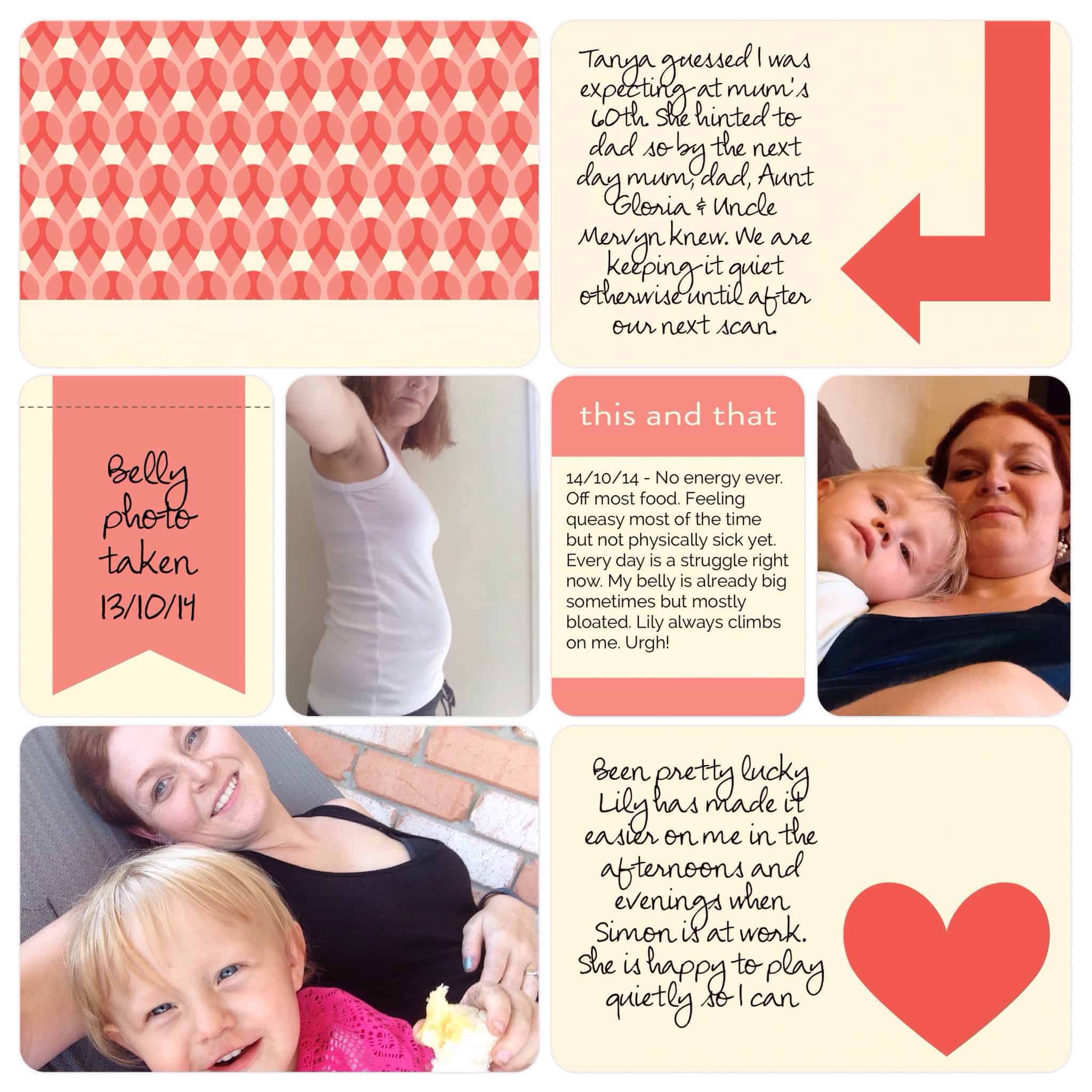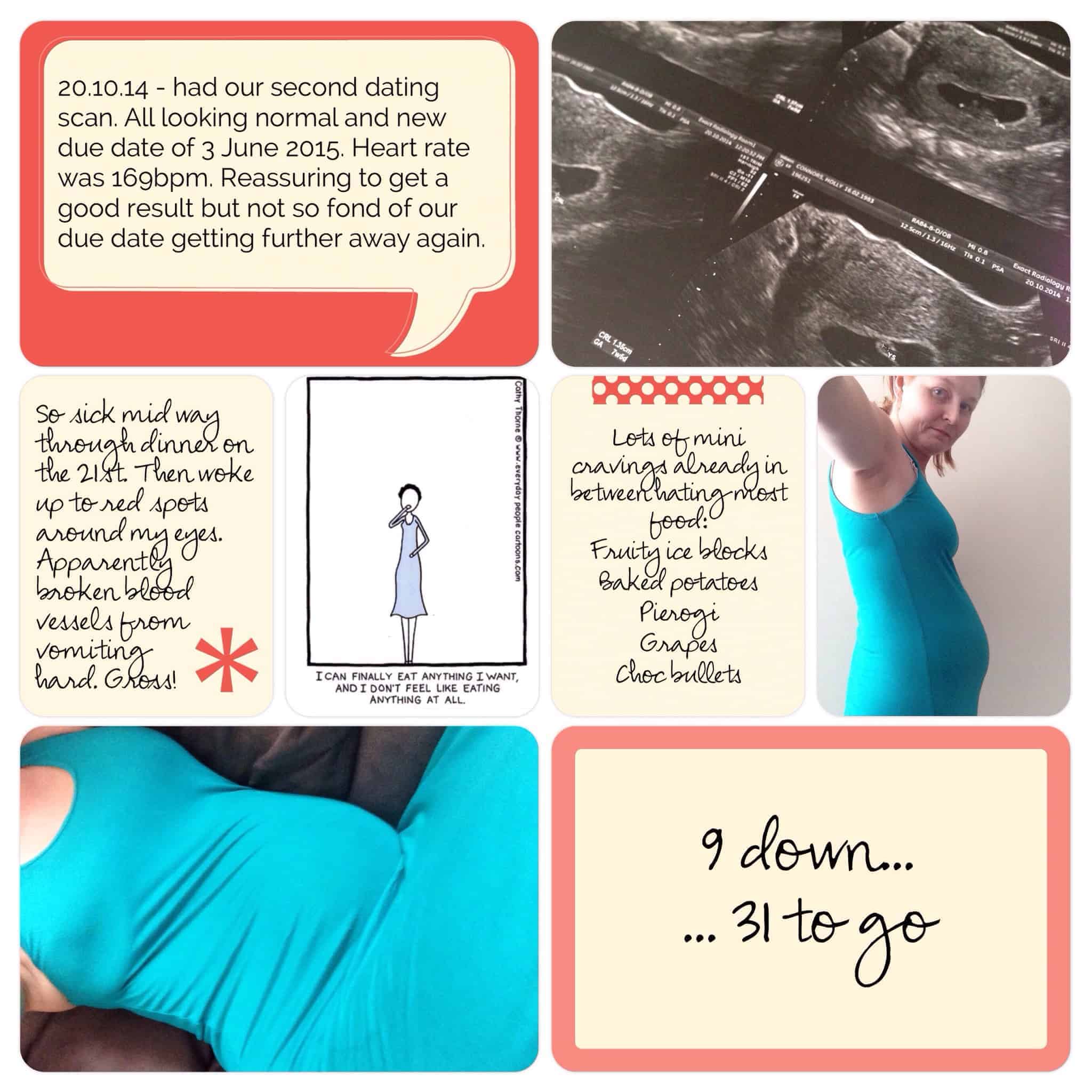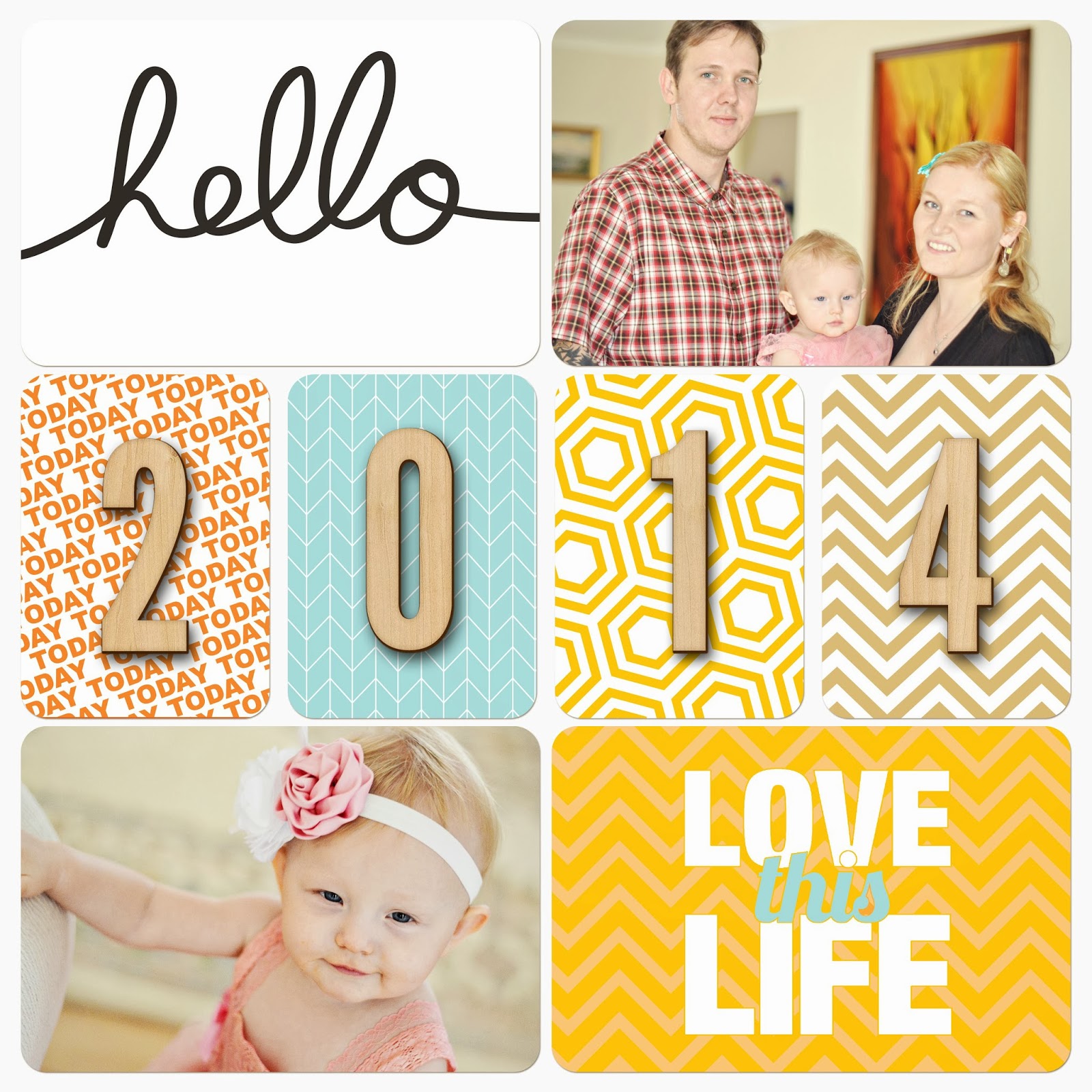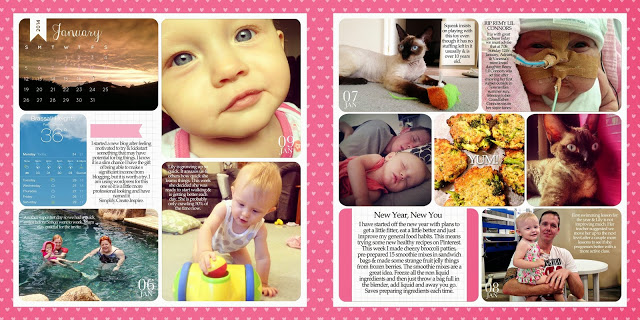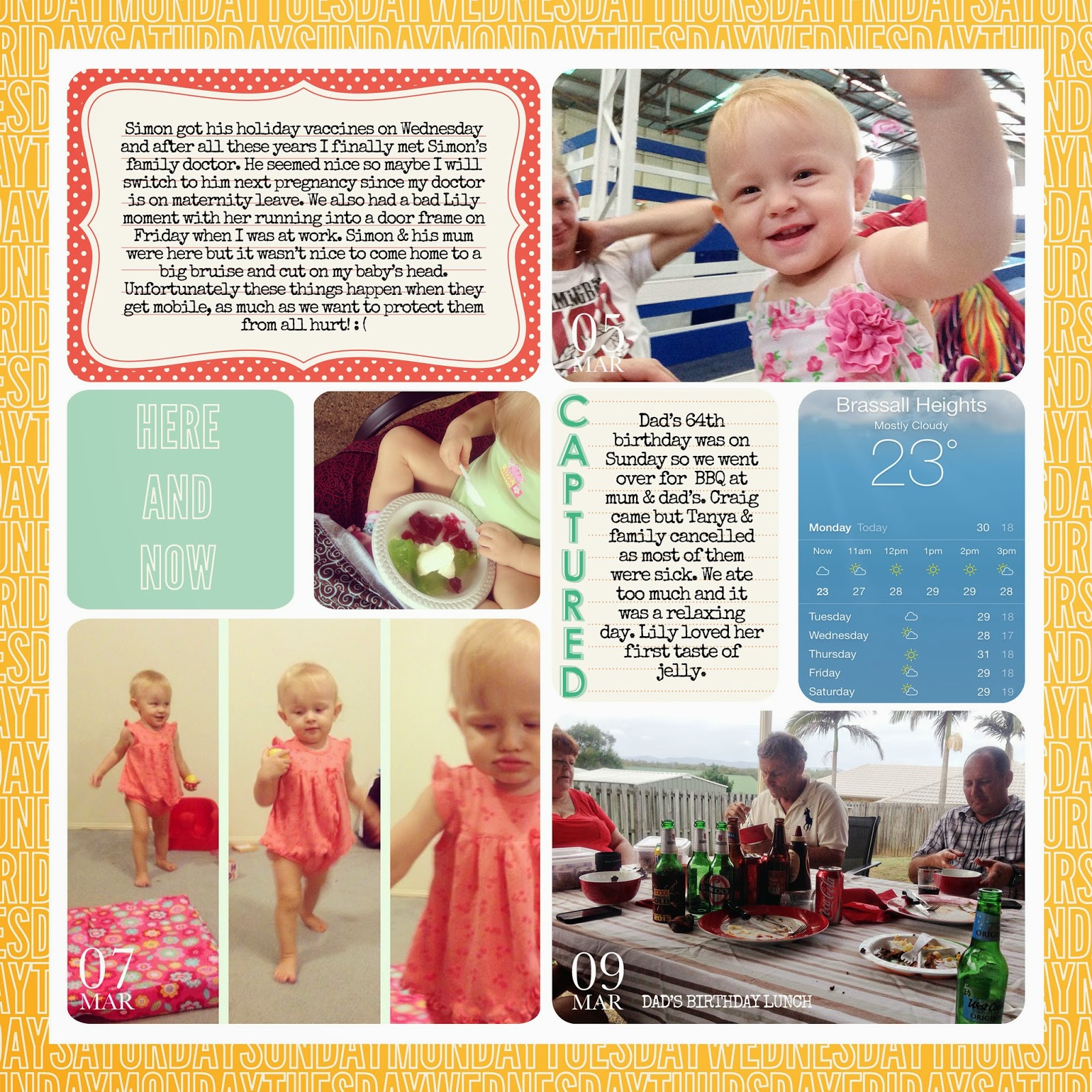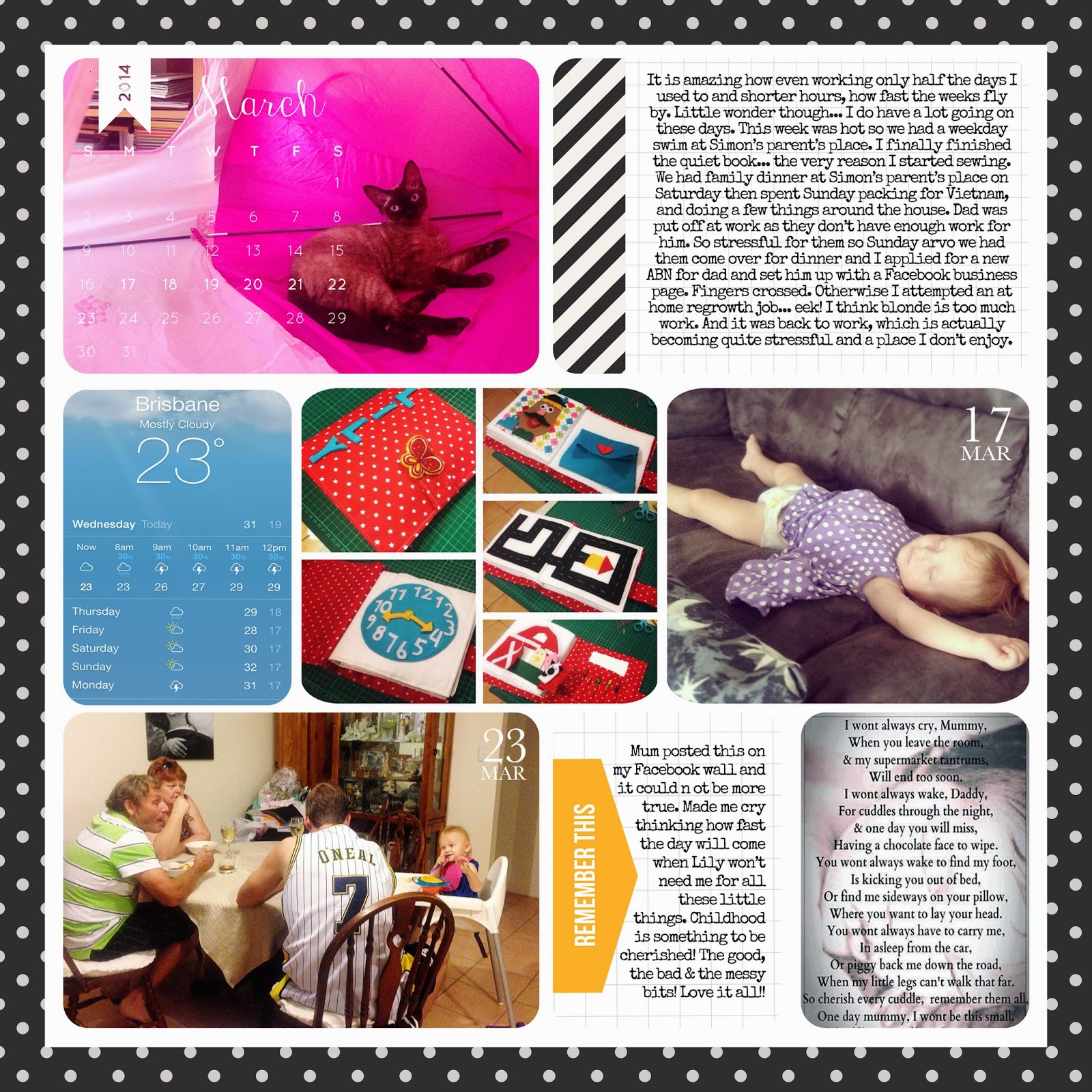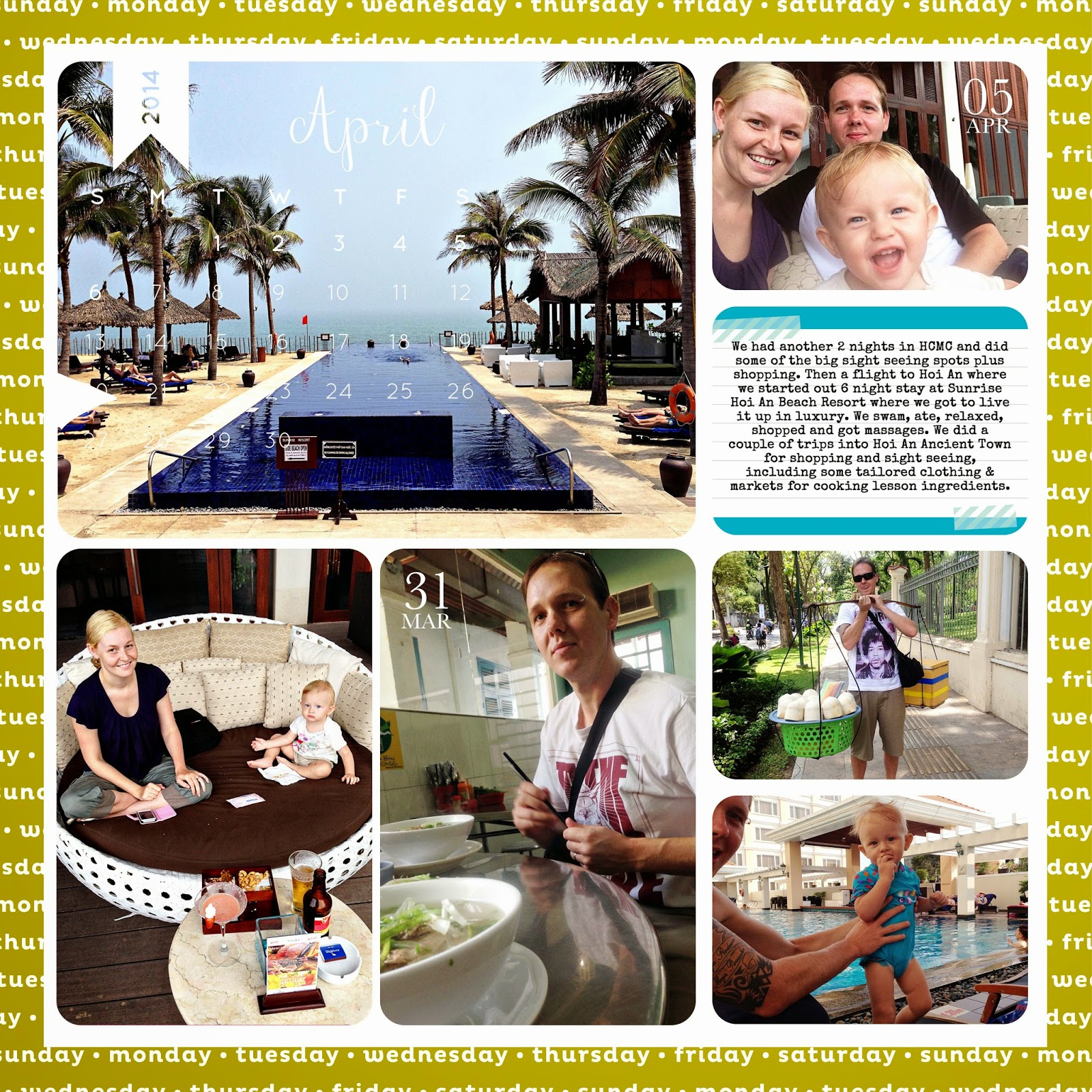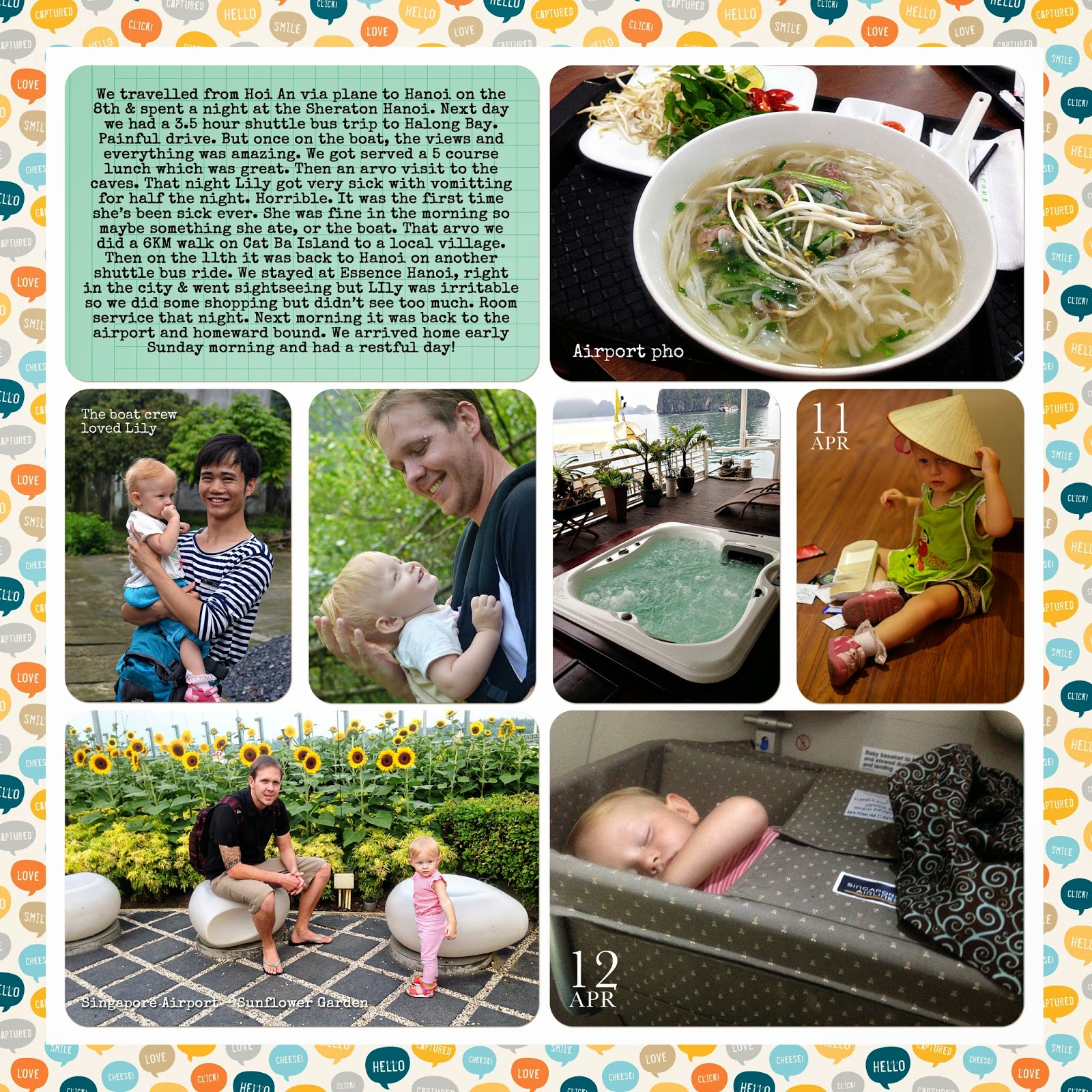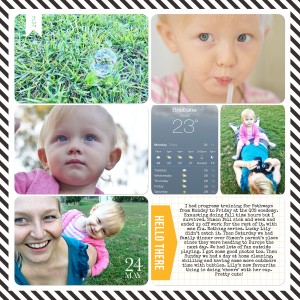Project life is memory keeping simplified, but despite this, we can still fall behind and so many of us have been there, done that. Whether it be because life gets in the way or our creative juices stop flowing for a while, whatever the reason, falling behind happens easily and we are left to play project life catch up.
Sadly so many of us get overwhelmed when we fall behind and consider quitting completely. I've seen it happen many times and it's unfortunate to see so many stop their memory keeping, whether it be project life or other forms of scrapbooking and memory keeping. Our memories are precious and need to be preserved.
However even I have been well behind and had to play some serious project life catch up. I only recently finished my 2014 yearly album and still have a little catch up left on my daughter's physical project life baby album, but thankfully I have a finished digital album to speed that process up. Catching up takes time and a lot of effort, but it's definitely worth it so I wanted to share some tips to help others get back on track too.
PROJECT LIFE CATCH UP TIPS
1. Keep Records
Having a method of keeping track of your memories and events is essential to easy project life catch up. Plus it's a great habit to have anyway, whether we get back on track or not, as it's great to reflect back. This is especially helpful if you are a weekly memory keeper like me, having day to day notes on what you did, any special events or even those every day moments worth remembering.
2. Back Up
Let me just say as a follow on tip from the record keeping, make sure you also back everything up. I use the Day One app for my notes each day and one day it deleted my data. So my last couple of months of 2014 project life catch up were done based just on photos and memory, without my notes. Not ideal. A diary can be a good option otherwise.
3. Find Tools To Help
Depending on whether you do your project life digitally or with the traditional card and album method, there are tools that can help us stay on track and catch up. For me, there are lots of phone and ipad apps that make the world of difference, and I recently shared some of my favourite apps for project life.
They help record memories or edit photos. Having your supplies organised and easily accessible can also make a huge difference to physical scrapbooking, such as an Ikea Raskgog cart filled with everything you need that you can just roll out where you need it. These are very popular and I myself have one. Whatever supports your creative needs.
4. Make Time
Set yourself some time each week to do your project life catch up. If you set time, you are more likely to make it happen and actually get it done.
5. Set Goals
Goal setting is a powerful tool. You can use it for your project life catch up such as aiming to have a certain date or event finished within a certain time frame. I found this was useful, especially with a new baby due, by aiming to finish a month each week or whatever your goal may be to get caught up fast.
6. Simplify
Sometimes it's the over thinking or the extra creative stuff that slows us down and causes us to fall behind. If it's that feeling you need to embellish all your journal cards, or have the most perfectly edited photos, maybe it's time to simplify.
It's okay to keep it simple to get those memories recorded. You can always go back and fancy it up later if you choose. For me a way to simplify was of course converting to digital project life, but also to be okay with single pages some weeks, and doubles only if I needed them. Filling one page layout is a lot quicker and easier than feeling obliged to do a double page spread every week.
BONUS TIPS:
7. Work Forwards and Backwards
A method that may help prevent you from falling any further behind is by jumping ahead and doing your current project life layouts for the week or month just gone, but also doing your catch up pages at the same time.
So for every current page you do, you also do a project life catch up page from however far back you may be. This means you won't be feeling like you are on a constant uphill battle.
8. Bulk Print or Edit
Whether you are doing physical project life or digital, photo editing and printing can slow us down so consider doing a bulk lot of editing for your catch up pages, and also printing in bulk so you have plenty to go on with without the stop and start of having to do this page by page. Anything to save time.
9. Have Fun
One of the most important aspects of memory keeping and project life catch up that so many of us lose sight of is the fact that it's meant to be fun. Make sure you are still enjoying it and that you can still embrace those reasons you started project life or scrapbooking in the first place. Without passion, catching up is hard work so get yourself back to that fun place where you started.
Another reason some of us fall behind is when we experience a sad or tragic personal event and find we cannot bring ourselves to record those moments. I know exactly how it feels after my own major loss this year, so I have put together some tips on scrapbooking bad memories as well.
Project life catch up does not have to be stressful, time consuming or dreaded. It can be done relatively quickly usually by using these few simple tweaks to get us back on track. And just think of the fabulous reward you get at the end when you are all caught up - such as that memory filled album to flick through and share with your family. That is the biggest reward of all!
Have you ever fallen behind on project life? What helped you with project life catch up?